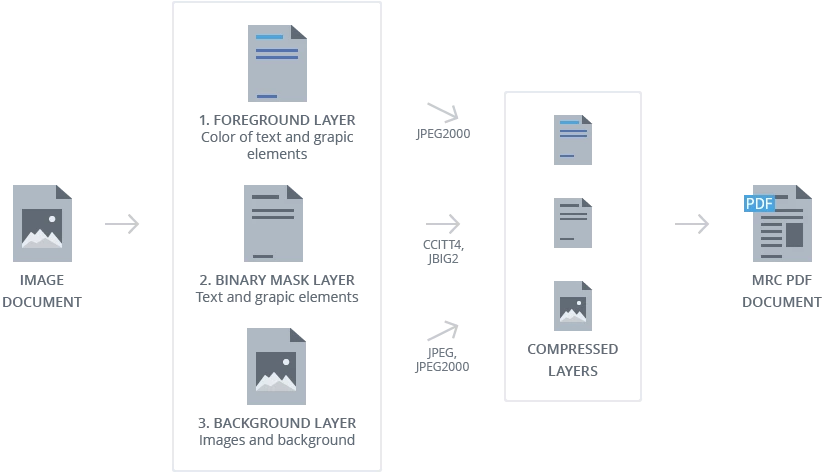Powerful PDF processing tools
The SDK allows conversion of scans, digital photos, Tiff, JPEG, BMP and other image formats into many types of searchable PDF and PDF/A formats. In addition, it allows importing PDF and PDF /A files and processing them in different ways.
For both types of PDF processing - the conversion of documents into PDF as well as processing of PDFs and PDF/A files, ABBYY FineReader Engine offers a broad range of options and tools and allows to process and create electronic documents according to the PDF/A-3 standards and ZUGFeRD-compliant electronic invoices.