Legal document automation
Transform your practice with AI-powered legal document automation


Let purpose-built AI digitize, organize, and analyze all your legal documents
Many legal teams see their efficiency impeded by paper and static scanned documents, making it difficult to access and use information efficiently in an increasingly digitized business environment. Time and money slip away when teams struggle to access, use, and share critical information locked away in these documents.
ABBYY empowers legal professionals to focus more on practicing law and less on hunting for document-based data. Retrieve client and internal information more efficiently while ensuring that your team never misses an opportunity to create business value from your data.
Take control of your legal documents—any language, any format
Automate document input
Update drafts with ease
Automate redactions
Extract key terms and clauses
Divide up large document files
Improve early case assessment (ECA)
Eliminate redundancies
Put customized document skills to use
Infographic
How Modern Technology Is Helping Legal
Find out how ABBYY helps legal professionals focus more on practicing law by automating the input, processing, and analysis of legal documents.

eBook
5 Ways for Law Firms and Legal Departments to Re-Take Control of Their Legal Documents
Learn how to handle legal documents like top performers, from making every document searchable to sharing documents securely.

Whitepaper
Go from Buying Apps to Building Them… with No Code!
ABBYY Vantage’s no-code approach lets citizen developers rapidly advance digital transformation, no specialized training required.

Infographic
How Modern Technology Is Helping Legal
Find out how ABBYY helps legal professionals focus more on practicing law by automating the input, processing, and analysis of legal documents.

eBook
5 Ways for Law Firms and Legal Departments to Re-Take Control of Their Legal Documents
Learn how to handle legal documents like top performers, from making every document searchable to sharing documents securely.

Legal document automation—use cases

Independent attorneys and small law firms

Large law firms

Corporate legal departments

Legal service providers

Convert legal documents into searchable data
ABBYY’s intelligent document processing solution uses purpose-built AI to automate the input, processing, analysis, and organization of contracts, briefs, and other legal documents.
Leverage automation for legal documents
Put AI models to work for you today
Empower all users with low-code solutions
Fuel continuous improvement with machine learning
Explore ready-to-use AI extraction models
for legal documents
California Real Estate Forms
Vantage document skill to classify California Real Estate Forms and extract key fields.
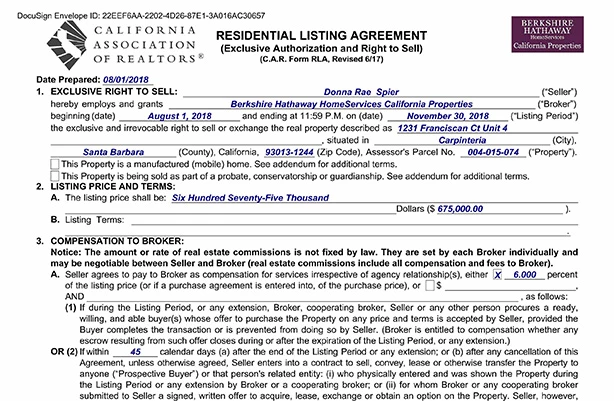
Lease Agreement US
The Lease Agreement (US) document skill for ABBYY Vantage extracts data from US lease agreements.
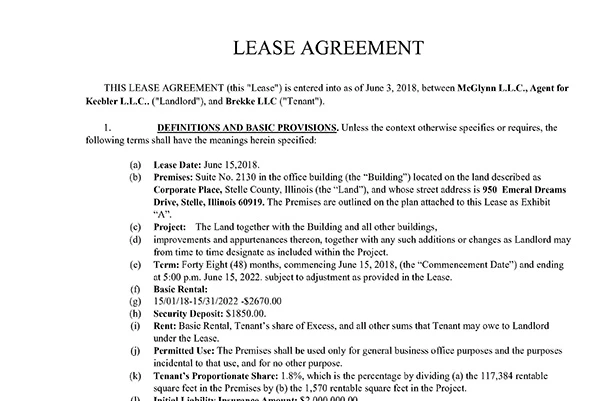
Vehicle Certificate of Title - all USA states
Vantage document skill for extracting key fields for Certificate of Vehicle Title for all USA states.
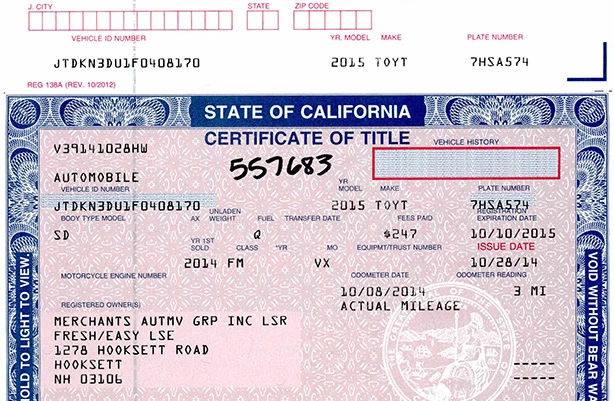
International Consignment Note (CMR)
The International Consignment Note (CMR) skill is a purpose-built AI model, that extracts data from international consignment notes in four languages - English, German, French and Spanish.
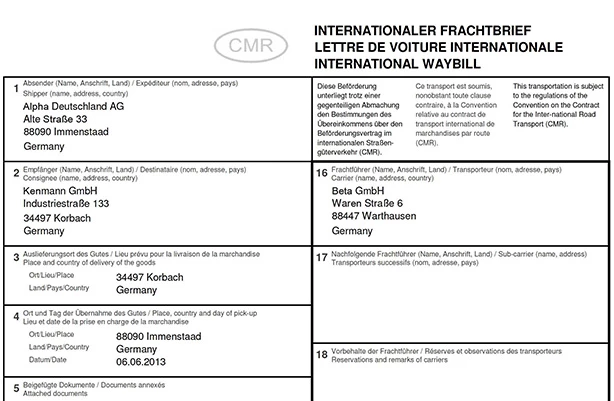

Krigsman Partners expedites document processing with ABBYY
in labor costs saved per document revision
trust deeds reviewed in seconds
documents turned into fully editable, searchable formats

Article
Is Generative AI Trustworthy?
Find out how ABBYY’s intelligent automation and best practices can enhance generative AI reliability by addressing key biases.

Blog
What Is Intelligent Document Processing, and How Does It Work?
Get answers to your most frequently asked questions about IDP, along with insights on how you can use IDP to transform your business.
Blog
AI is Redefining Contract Analytics
Unlock new value from your contracts with AI-powered insights that streamline compliance, enhance supplier relationships, and optimize revenue.
Article
Is Generative AI Trustworthy?
Find out how ABBYY’s intelligent automation and best practices can enhance generative AI reliability by addressing key biases.

Blog
What Is Intelligent Document Processing, and How Does It Work?
Get answers to your most frequently asked questions about IDP, along with insights on how you can use IDP to transform your business.
Blog
AI is Redefining Contract Analytics
Unlock new value from your contracts with AI-powered insights that streamline compliance, enhance supplier relationships, and optimize revenue.
Request a demo today!
Schedule a demo and see how ABBYY intelligent automation can transform the way you work—forever.
