Widgets, iMessage, and Skydiving
May 07, 2018
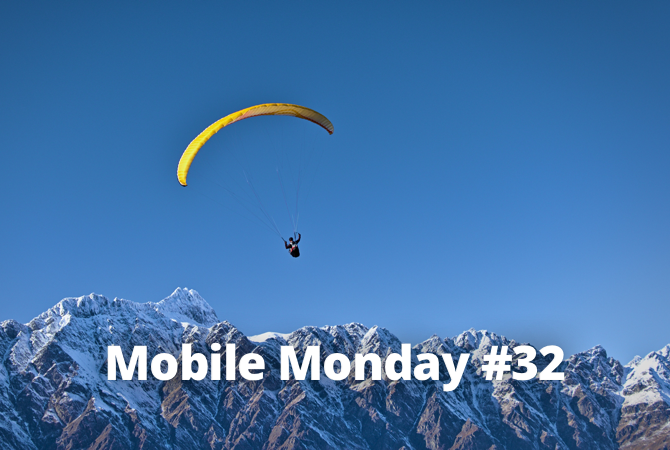
Speed and comfort are the most important requirements for working on a mobile device. This time we’re going to talk about how to add widgets onto your home screens, how to send documents via iMessage and how to overcome fear.
iOS Tip: How to Add Widgets to Your Home Screen
We all love widgets, those little applets that conveniently sit on the home screen and give us access to many useful features of the bigger apps without the need to open them. On iOS devices, widgets are displayed in the Today View, which you can open by swiping right over the Home screen, the Lock screen, or the Notification Centre. To add a widget to the Today View:
- When on the Home screen or on the Lock screen, swipe right.
- Scroll all the way down and tap Edit.
- To add a widget, tap the green “+” button. To remove a widget, tap the red “-” button. To rearrange your widgets, tap and hold the three-bar icon next to the apps and then drag them to their desired locations.
- Tap Done to finish.
Here’s how the FineScanner widget looks like when it shows the latest document that you opened in the main app:
Click here if you want to learn more. Enjoy your widgets!
Android Tip: How to Add Widgets to Your Home Screen
Naturally, there are widgets for Android apps as well, and in certain respects, they are more flexible than iOS widgets — you can easily add them onto any of the multiple home screens available in Android, and they come in all shapes and sizes. In the instructions that follow, we use the clock widget as an example:
- Tap and hold any free space on a home screen of your Android phone.
- Tap the Widgets icon at the bottom of the screen.

- Leaf through the screens with the available widgets until you see the clock widget. Tap and hold the widget until you see the small images of your home screens.
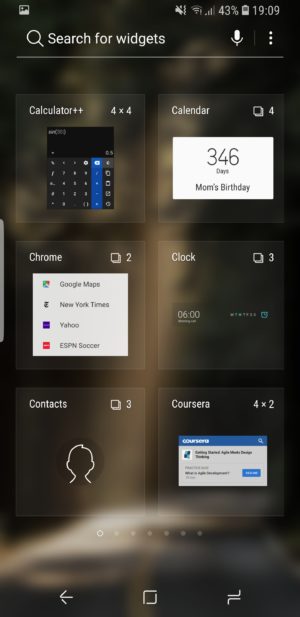
- Drag and drop the clock widget onto a home screen.
Depending on the version of your OS, the selected widget will be placed into the available free space or you will need to long-tap it and drag it to the desired location.
Moving and removing widgets:
- Tap and hold the clock widget on the home screen.
- Now you can move it to a different location on the screen or remove it entirely:
- If you want to move the widget to another home screen, drag it to the left or right edge of the current screen.
- If you want to remove the widget, drag it onto the word Remove.
Some apps may prompt you to configure additional settings for the widget. If there’s nothing to configure, the widget will be immediately added to the home screen.
Enjoy!
ABBYY Tip: How to Send Documents via iMessage
Suppose you need to send a picture of your ID card somewhere or a document scan to a colleague. There are many ways to do this and one of them is by using iMessage. When you open it for the very first time, you will have a little configuring to do:
- Open iMessage and go to the conversations. At the bottom of the screen, you will see the icons of all the apps installed on your device, including FineScanner, which are allowed to appear in iMessage.
- If you don’t see the FineScanner icon, scroll to the last icon and tap More…
- Tap Edit.
- Add FineScanner to iMessage by flicking on the switch on the right.
- To add FineScanner to your Favorites, tap the green “+” icon on the left.
Now if you want to send a scan using iMessage:
- Go to the conversation and tap the FineScanner icon.
- Select the document in the list and specify the format to be used. For scans, select PDF and JPEG. For recognized documents, select PDF and, for example, DOCX or TXT.
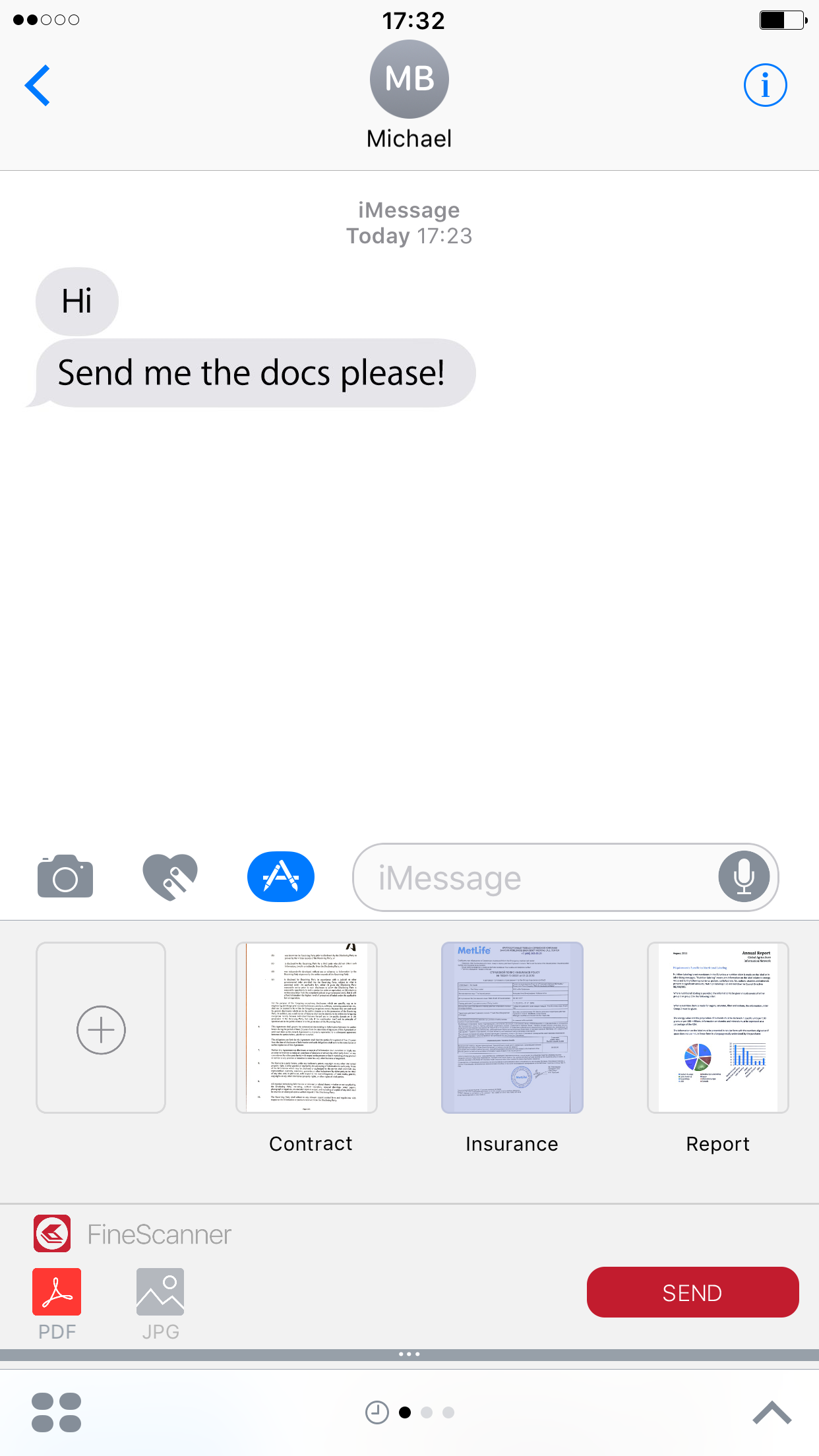
App of the Week: Trello
Trello is one of the most widely used online collaboration tools. It helps you organize and manage your project using the popular Japanese kanban boards.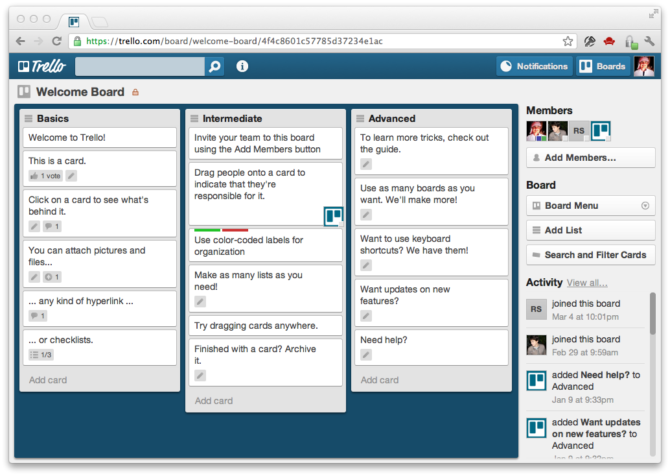
In Trello, you manage your tasks by arranging cards of various classes on a board. Typically, tasks are classified into:
- Planned,
- In Progress,
- Done;
Trello’s flexibility and versatility have made it one of the most convenient collaboration tools for small teams. If your company is well structured, a team of around 50 can effectively use Trello as their main collaboration tool.
First-Hand Experience: Advice From a Colleague
By Olga Pavlinova, Head of Event Group

Almost every self-help and self-improvement book will include this piece of advice: “Always try something new.” Today, I have some tips for those who are after new experiences and are looking into where to find them.
If you are seeking new thrills, why not take to the skies? The skydiving season is just around the corner, and that means that you can finally take the plunge and do a parachute jump from 4,000 meters. How’s that for something new?
Here’s a small FAQ for all those who have long wanted to skydive but were too afraid to ask.
- Can I simply go up in the air on a plane and jump down on my own?
Yes. You will be equipped with a very heavy backpack with a D6 parachute inside. Then you will be literally thrown out of a plane at 800 meters. You will surely get an adrenaline rush but everything will happen so quickly that you won’t have time to get scared. The chute will unfold three seconds into the jump and in just two minutes you will standing on the firm ground. Better try a tandem jump. Then you will enjoy 60 seconds of free fall and the true excitement of flying through the air. However, you will be strapped to a skydiving instructor, who will release the parachute for both of you and take care of all the other technical aspects to ensure a safe landing.
- But there are risks involved!
Yes, it’s always important to understand the risks. Today’s high-tech equipment, reserve chutes, and special safety technology mean that risks are kept to a minimum. Skydiving risks are comparable to those associated with driving a car.
- Where’s the best place to jump?
There are three main airfields outside Moscow: Kolomna, Pushchino, and Slobodka. But I myself prefer Krutitsy, even though it takes me a little bit longer to get there than to any of the other three. There they have an excellent new DZ (that’s skydivers’ textspeak for ‘drop zone’), beautiful small planes, top-class instructors, and the facilities to celebrate your first jump—a restaurant, guest houses, and cheerful company. They even have a vertical wind tunnel, an important piece of technology for those rookie jumpers who would like to first experience a free fall on the ground before going up in a plane.
Believe me, it’s worth it. Fear is all in the mind. If you don’t believe me, ask Will Smith.
That’s all from us for today. Have a great week and see you next Monday!
P.S. You can find our previous newsletter here.
Subscribe for blog updates
- Lifehacks and Documents via Email
- Paying With Phone, Editing Photos, and Writing Your Own Poem
- Smartphone Hygiene, BCR Intelligence, and a Note-Taking App
