Photos, BCR and Social Networks, Currency Converter
July 16, 2018

Do you want to become a photographer? Go ahead! Innovative devices today surely have what it takes to make you one. In today’s news: discovering hidden functions of smartphone cameras, adding info from social networks to BCR, and converting currencies!
iOS Tip: Features of the iPhone Camera
Apple devices are famous for their brilliant quality of photos. Camera app has as many as seven modes for taking photos: photo, portrait, pano, video, slow-mo, and time-lapse. Let’s get into details.
Photo mode
This is the most widely-used mode among iPhone users. It opens by default when you launch your camera. If you want to tweak your photo before actually taking it, go to the top-right corner and select a filter to your liking.
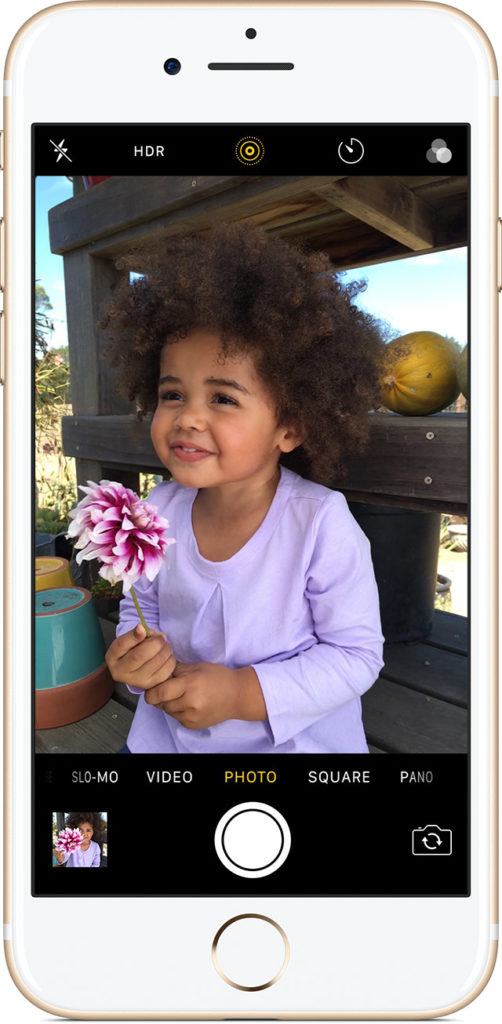
iPhone 6S and newer models let you take Live Photos that go live when you long-tap on them.
Below are a few special effects that can be applied to Live Photos:
- Open a Live Photo.
- Swipe up to see the Effects section.
- Select Loop, Bounce, or Long Exposure.
Loop turns your Live Photo into a video loop, Bounce makes your photo rock back and forth, and Long Exposure allows you to capture the elements of time and movement, just like in DSLR cameras.

Planning to take a group photo? Try Timer that sets the countdown (from 3 to 10 seconds) and lets you create amazing photos where all of your friends will make it in the shot.
Camera app also enables you to modify focus and camera exposure of selected shot areas or simply make your shot darker or lighter. Click the area that you wish to modify. To turn on the auto-focus, tap and hold an object on your shot until you see the AE/AF lock. You can freely move your camera, the focus will be fixed on the selected spot. To adjust exposure, move the sun icon in the focus square up or down.
Portrait mode
This mode is featured in iPhone 7 Plus, iPhone 8 Plus, and iPhone X. It uses two iPhone cameras to create the so-called depth effect that lets you defocus the background by blurring it and focus at the foreground.

iPhone 8 Plus and iPhone X allow you to use effects of the studio lighting. After you’ve made a shot, click Edit and select one of the available effects: Natural Light, Studio Light, Contour Light, or Stage Light, Stage Light Mono and your iPhone will make your photos look like they were taken in a photo studio.
Square mode
This one is for our social networks fans! Many social network apps have their own built-in camera features. Yet, if you are more accustomed to iOS camera, select the Square mode, take a shot and share it via a social network straight away. And rest easy—every object of your shot will fit in just fine.
Pano mode
This mode for wide angle photos lets you fit anything in your shot.
When you enable the Pano mode, your camera will display a guide bar in the middle of the screen to help you take a photo. Want to start from the right? Simply click the arrow and change its direction.
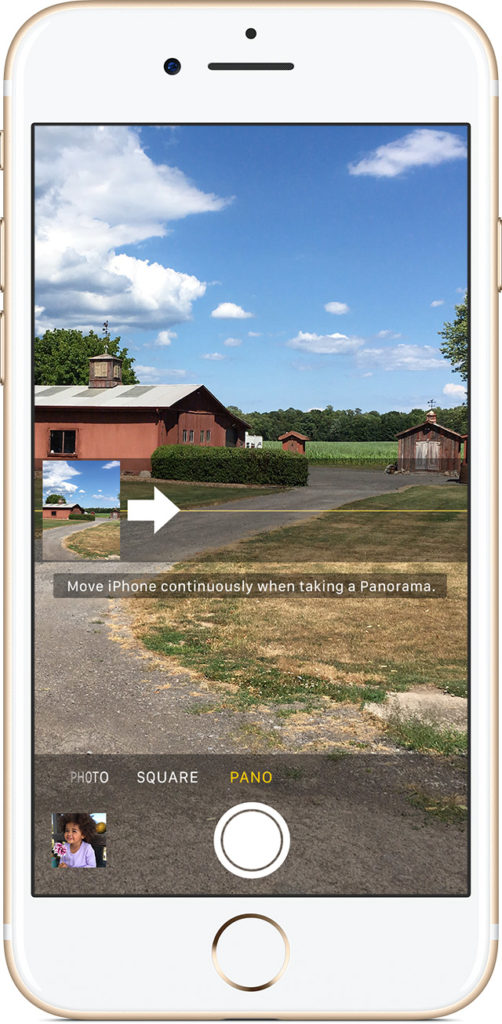
Video mode
Take a regular video with the Video mode. But before recording it take a moment and think where you will show it. This will decide the orientation, either horizontally or vertically, and the resolution of your file. If you intend to display your masterpiece on a high-quality big screen, opt for 4K. But remember, the higher the resolution, the more space a photo takes up in your iPhone! To activate 4K, go to Settings → Camera → Record Video → 4K at 30 fps.
To make your video even more exciting, select Slow-mo or Time-lapse modes.
Slow-mo mode
Taking your child to a pool or a trampoline park? Try taking a video in the Slow-mo mode. With this mode enabled, a video is taken with multiple frames per second and runs slow when launched. Go to settings to change the start and end time of the effect.
Time-lapse
This mode works the other way around, it records a video over certain periods of time and then speeds it up. It is perfect to film continued events like movement of clouds or a nightfall. A distinctive feature of this mode is that the video will last less then the time required to take it.
Another feature that was made available in iOS 11 Camera is QR code recognition. To activate the function, go to Settings → Camera and turn on QR code scanning. Hovering a camera over a QR code will prompt a notification with further suggestions, for example, to open a link from the code in Safari.
Android Tip: Features of Cameras on Android
Android devices are a bit more complicated then iOS. All major smartphone producers develop their own camera features. New camera phones that hit the market in 2017-2018 are Google Pixel 2, Huawei P20 Pro, Samsung S9, and Sony Xperia Z5. Based on the results of multiple tests, Google Pixel 2 was recognized to be the best among smartphones in 2017. However, today we decided to address features of the advanced, popular, and innovative camera in Samsung S8.
Filters
Do you want to take original one-of-a-kind photos with S8? Use built-in filters. Take a look at the Food mode designed specifically for Instagram users. It’ll help you take delicious pictures, just like the food itself.

Pro mode
The Pro mode allows you to take professional photos with three types of settings: Exposure time, Exposure, and White Balance. To activate the mode, swipe right and click Pro. Here you can configure shutter speed, white balance, and exposure level. This mode allows you to set the focus and configure exposure and sensitivity just like in professional DSLR cameras.

Dynamic focus
Want to add a blurry background on Samsung S8? There is no need to install third-party applications for this purpose. Camera on Samsung features three types of focusing: close, far, and panoramic. Dynamic focusing lets you adjust image sharpness and focus depth. With this mode, you may take portrait images of two types: regular and wide angle.

Dual Pixel technology
Dual Pixel enables you to take focused pictures in motion and in places with bad lighting. This technology will catch every moment even if you are on the move.
Selfie
Samsung surely follows modern trends. The frontal camera of Samsung S8 now allows you to add stickers to a face. This idea was borrowed from apps and messengers. As far as Samsung S9 is concerned, the tech giant took some time at the MWC 2018 mobile congress and announced AR Emoji similar to iOS Animoji and Mimoji. And of course, it features a so-called face smoother that selfie fans will certainly appreciate. It evens out face tone and adds artificial lighting or makes your eyes look lighter.

Object recognition
Samsung camera is trained to recognized objects on photos and search for similar images in the internet with the Bixby assistant. To activate Bixby, click the special button on your phone. Point your camera at an object or a landscape and the assistant will display related images and links that you can follow to buy these objects on the internet.
Video
Just like iPhone, Samsung lets you record 4K videos. To configure the quality or other settings of photo taking, go to Settings at the top panel of the camera app. You can also record slow-mo videos.
ABBYY Tip: How to Add Data From Social Networks to BCR
With the last update, iOS BCR was enhanced with a feature that lets you search for contacts in Facebook and LinkedIn and transfer information from these social networks to business cards.
Searching for Facebook contacts
- When you first launch the app, it will ask you to log in to your Facebook account.
- Scan a business card and tap Search in Facebook while in the contact editor (the same actions are allowed when opening a saved business card). The app will display contacts that meet search parameters. It also analyses your friend list and displays the most relevant contacts in the top of the list.
- Click the line with the contact and the app will prompt you to their Facebook page. Tap Add to friends and Done in the top-right corner.
If your BCR contact lacked a photo, it will be added from a social network. If you want to add photos from Facebook to all business cards, you will have to search for all contacts manually.
Searching for LinkedIn contacts
- When you first launch the app it will ask you to log in to your LinkedIn account.
- Just like with Facebook, click Search in LinkedIn when editing a business card.
- Go to a contact profile and click Connect to connect with LinkedIn and then Done.
BCR will save a link to a Facebook or LinkedIn profile in a business card so that you can open a social network page at anytime.
App of the Week: Valuta+ Currency Converter
Are you planning on going abroad but still afraid that you won’t know the exchange rate? Meet Valuta+ — a fast and easy-to-use currency converter that works anywhere you want, does not rely on the internet connection, and, most importantly, is available for free!
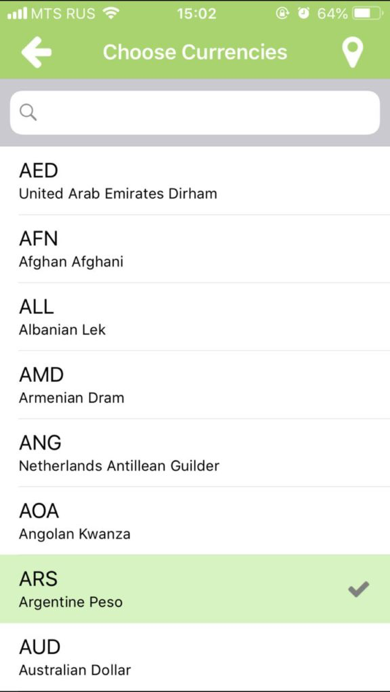
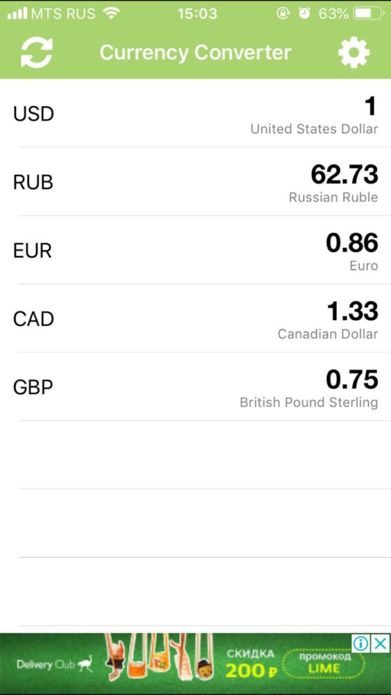
This user-friendly app converts over 170 currencies, works offline, and has a favorites list.
Valuta+ can be downloaded from iOS and Android.
First-Hand Experience: Advice From a Colleague
By Elizaveta Titarenko, Copywriter

Why engage in rock climbing?
Over a year ago I went to a climbing wall for the first time. It helped to keep myself in good shape, develop endurance and stamina, and find new friends. Before I took up rock climbing I though that this is a sport only for professionals, those with steel muscles and will. But I was wrong.
Don’t be afraid, go to a climbing wall and test yourself. Here’s a few tips to get started:
- You probably won’t make it to the top the first time. Keep trying, climbing wall helps you develop stamina as well as set and achieve goals.
- Try to complete an entire climbing course. You’ll find it exciting and get energized.
- Rock climbing helps you develop all groups of muscles, not only your hands.
- Be creative. Muscle strength alone is not enough to climb a wall that is 12 meter high. Think up new ways to rapidly get to the top.
- You can take up rock climbing at any age. Training courses are visited by 5-year-olds and even those around 50. The key is not to skip training.
That’s all for today. See you next Monday!
P.S. Go here, to check our previous issue.
Subscribe for blog updates
- Scoring with AI: Key Takeaways from ABBYY's London AI Summit at Emirates Stadium
- Lifehacks and Documents via Email
- Paying With Phone, Editing Photos, and Writing Your Own Poem
