Video Editing Apps, Creating a Business Card, and Monitoring Sleep
April 29, 2019
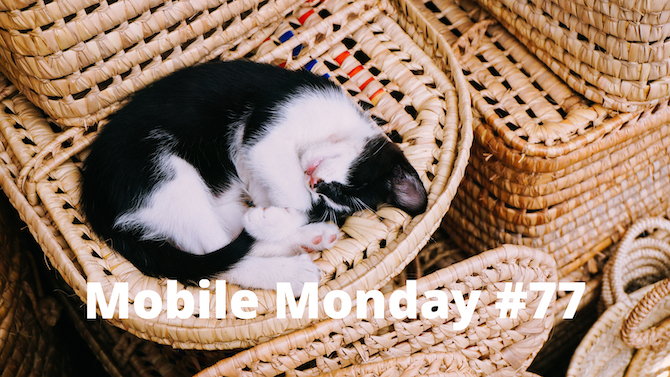
The video apps on our list can’t exactly help make A-list movies but will still be useful for easier editing tasks. We’ll also tell you how to create a business card in BCR and show you a sleep control app.
Video Editing Apps for iPhone and Android
iMovie
Apple just wouldn’t be Apple without their own cool free video editing app. If you’re not keen on having to figure out all of the features in Final Cut, then iMovie should be more than enough for creating short clips, videos, and even simple movies. iMovie lets you:
- work with videos in 4K,
- apply visual filters,
- use your favorite iTunes tracks,
- apply templates that will set the right mood,
- insert text and pretty scene transitions,
- share the videos you’ve made.
And, of course, you can cut and paste sequences and do various other edits.
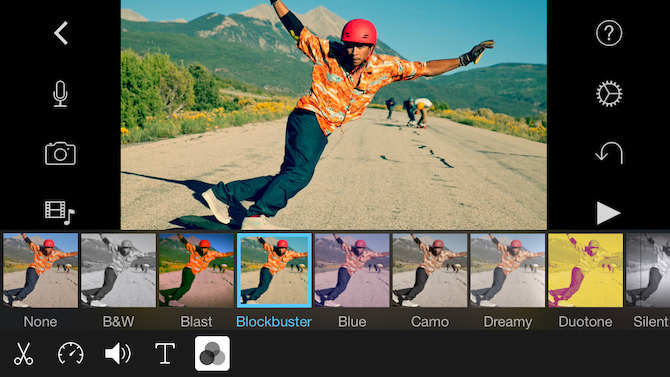

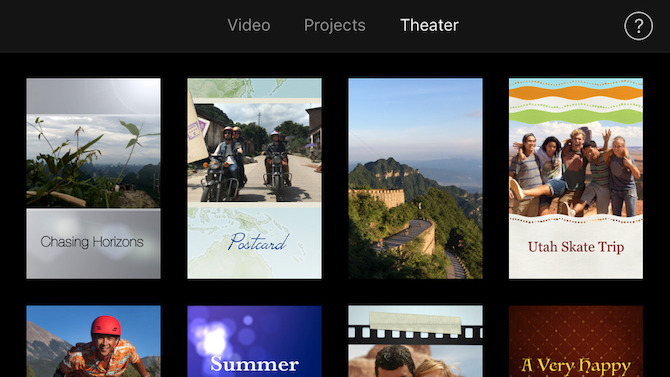
You can keep working on your video on any iOS or Mac device that has iMovie installed thanks to the magic of iCloud! 😉
You can download iMovie from the App Store here.
Magisto
How about a video editor with built-in AI? The best feature of the Magisto editing app is that it can put together a complete video clip using your best photos and videos, which it selects automatically.
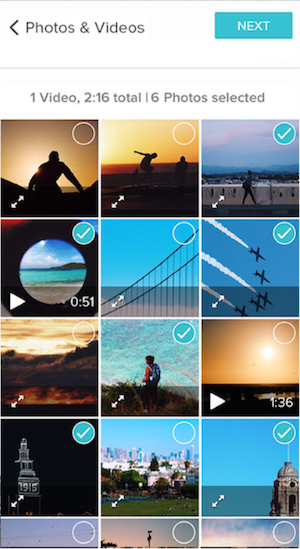
Other than that, it also lets you:
- add music from your iPhone and iPad libraries, as well as use built-in tracks,
- use built-in templates and effects,
- share your videos on various social networks directly from the app,
- use it on your iPhone or iPad via iCloud.
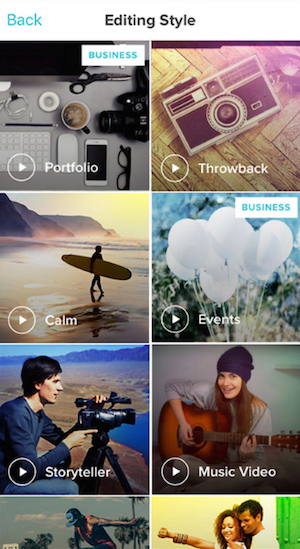

You can download Magisto for iOS or for Android.
GoPro’s Quik
This is a video editor from GoPro, a leading action-cam maker. However, you don’t need to have one of their cameras to be able to use the app. Quik lets you create colorful videos about events like a seaside vacation or a mountain climbing trip in just a few taps: you upload your files, the app analyzes them and selects the best, syncs the video with your soundtrack, and you’re done! Of course, the feature list doesn’t end there. You also can:
- slow down and speed up your video,
- use geolocations,
- overlay text, titles, and emoji over your video,
- import music from DropBox, GoogleDrive, iCloud Drive, and Box in almost any format, including FLAC, MOV, AIFF, and ALAC.
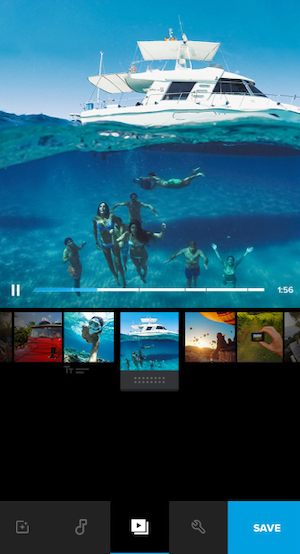
You can download the app here for iOS or here for Android.
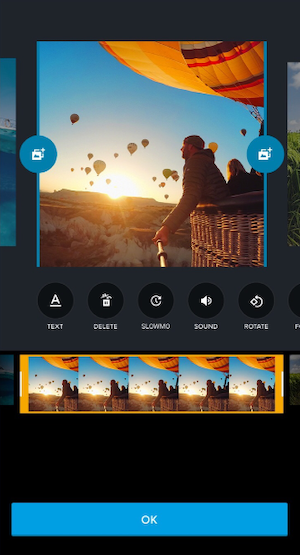
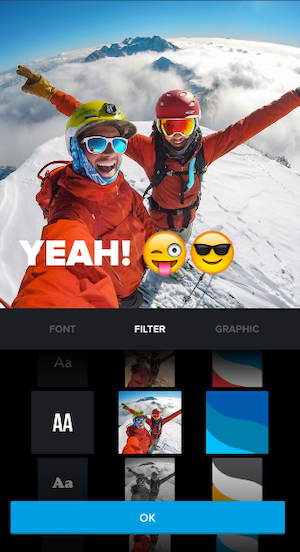
Movavi Clips
This app has earned itself the nickname of “iMovie for Android.” It’s convenient, simple, and stylish.
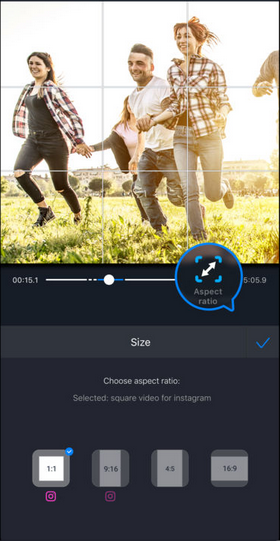
Here’s just a few things you can do with Movavi Clips:
- frame-by-frame editing with an easy-to-use timescale,
- cutting and deleting your video clips,
- adjusting the brightness of the video,
- adjusting the saturation of your clips to give them more color,
- automatically adding scaling and panoramic effects to your photos,
- cutting and editing soundtracks.
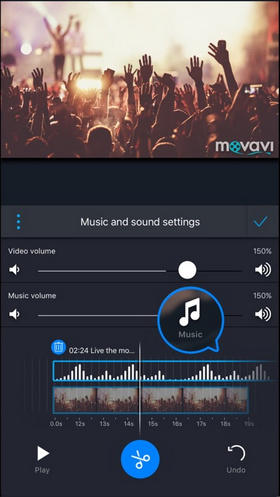
Movavi Clips is available for Android and iOS.
By the way, you obviously need to record some videos before you can start editing them! 🙂 Here you can find some tips on how to shoot videos like a pro.
ABBYY Tip: Creating Your Own Card with Business Card Reader for iOS
Collecting your business partners’ contacts is an important task, but it’s a two-way street: they need your contact details as well. We would advise you to take two minutes of your time to create your own business card with Business Card Reader, which you would then be able to share in one tap.
First, you can simply scan your existing business card and send the scan to the My Business Cards folder. If you don’t have a card handy, you can just create one in Business Card Reader. Here’s how.
In the main menu, open Settings by tapping the gear icon in the top right corner, and then go to the Create your business card section.
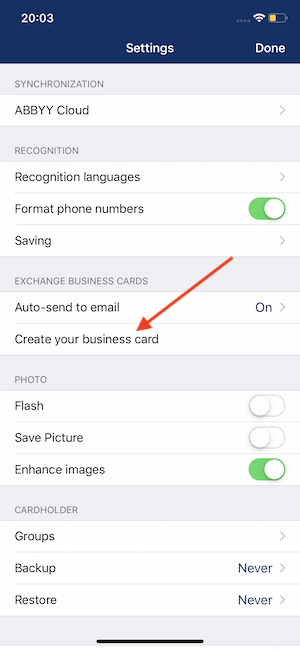
Fill out all the necessary fields. If you want to place your company’s logo on the card as well, take a photo of a colleague’s card or on any other document bearing your company’s logo. Tap the magic wand icon at the bottom of the screen, and BCR will crop away everything except the company logo.
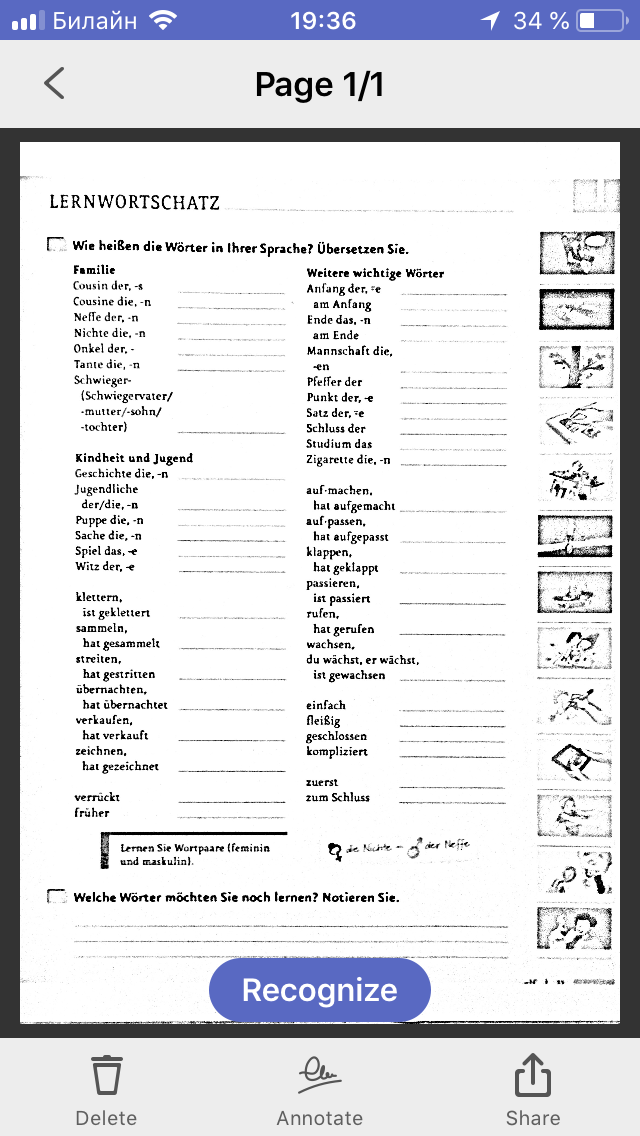
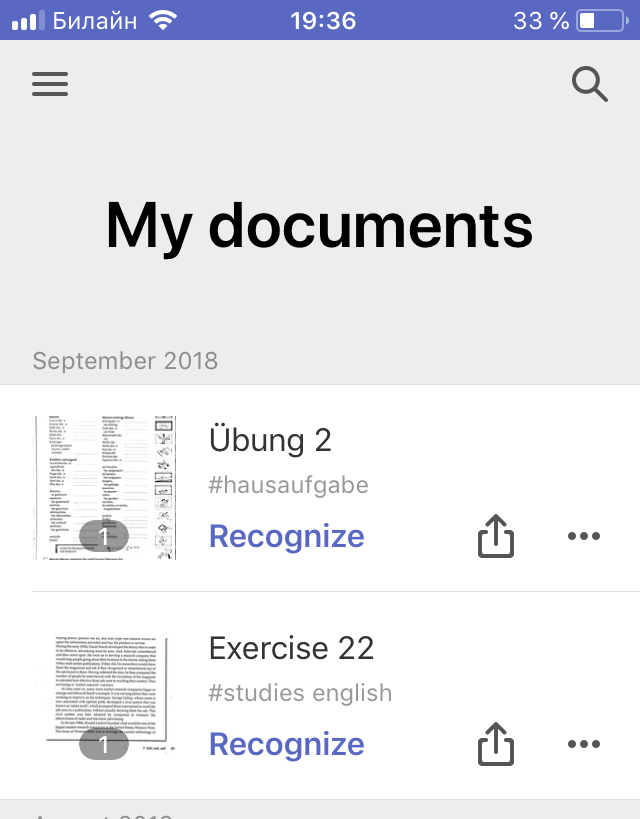
Don’t forget to add your Facebook and LinkedIn accounts. Tap the checkmark in the upper right corner and your card is ready! Now you can share your digital business card if you run out of paper cards.
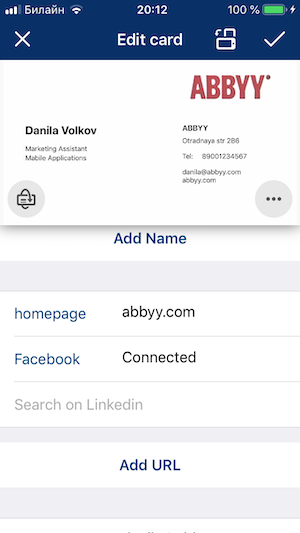
App of the Week: Pillow Sleep Tracker
If you are suffering from insomnia even after a long and tiring day of work, there might be an endless list of causes: stress, having looked at a flickering monitor all day, a constant stream of phone calls at work, and so on.
The Pillow app can help you by tracking your sleep patterns.
It has a wide range of features, including the ability to synchronize with the iPhone’s Health app and special algorithms to analyze your sleep. The app analyzes your phases of sleep and creates a report. You can even record your wake-up mood to help Pillow create a more customized sleep schedule.
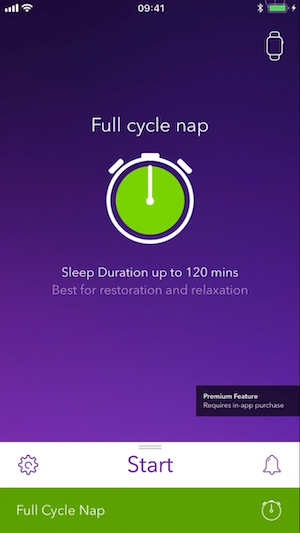
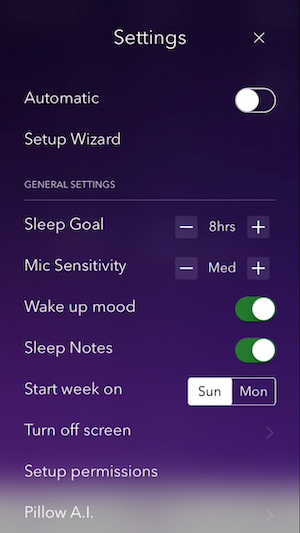
When you want to stay up a bit longer to watch a couple of more episodes of your favorite series, just “tell” the app about that temporary change in your go-to-bed and wake-up times.
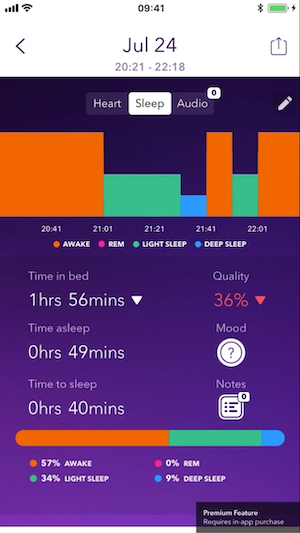
The app also supports Apple Watch – with it, your sleep records become even more precise.
You can download a iOS version of the app here.
That’s all, folks! See you next time!
P.S. You can find the previous issue of this newsletter here.
Subscribe for blog updates
- Lifehacks and Documents via Email
- Paying With Phone, Editing Photos, and Writing Your Own Poem
- Smartphone Hygiene, BCR Intelligence, and a Note-Taking App
