ABBYY FlexiCapture
Enterprise-scale document automation, powered by AI


What is ABBYY FlexiCapture?
More than an intelligent data capture and extraction solution. FlexiCapture brings together the best artificial intelligence (AI), natural language processing (NLP), machine learning (ML), and advanced recognition capabilities into a single, enterprise-scale document automation platform to transform all the data from your business documents.
By putting the power of document processing automation in businesses’ hands, FlexiCapture enables global organizations to achieve faster onboarding, touchless processing, lower costs, and greater visibility into processes. Explore FlexiCapture specifications, including formats and languages, servers, stations, virtual environments.
On-premises
Cloud
SDK
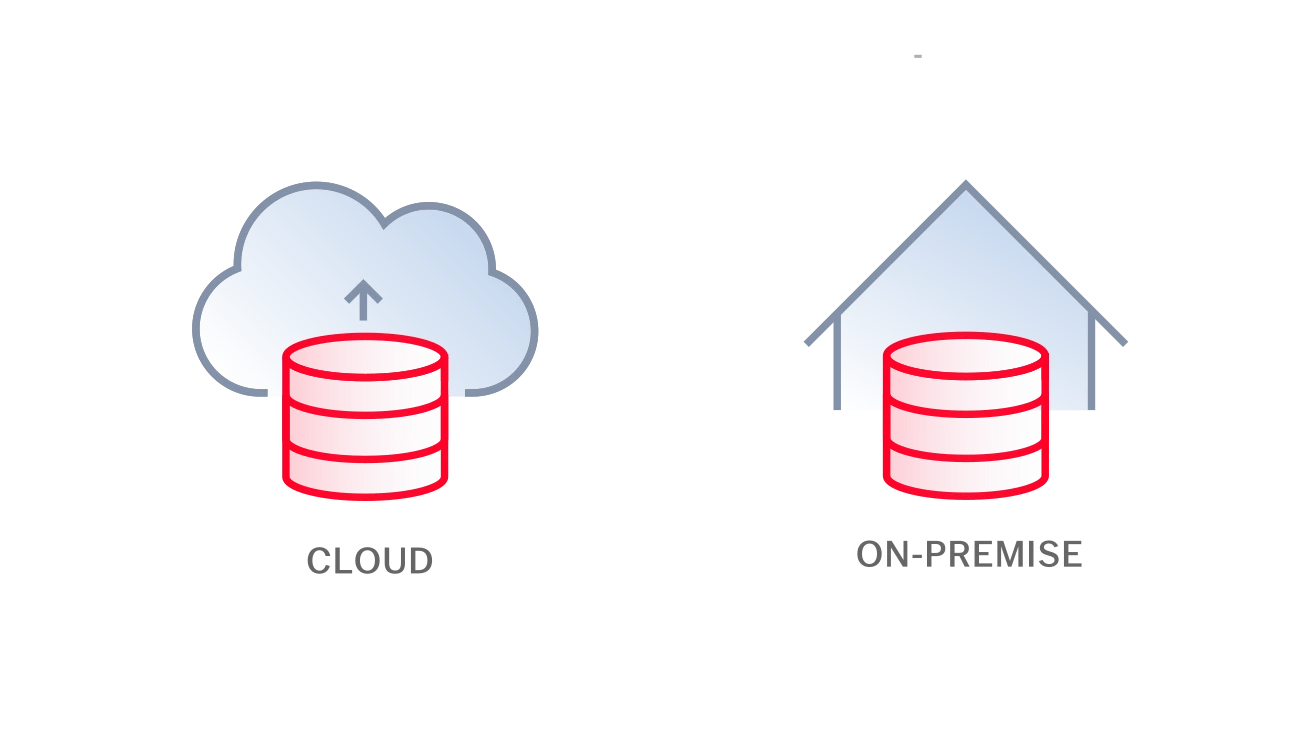
Trusted by 10,000+ of the world’s leading companies






Enterprise document automation starts here
Enterprise document automation starts with a comprehensive, purpose-built AI platform for acquiring, processing, validating, and delivering the right data into critical processes.
Smooth transactions, smart decisions, and rapid action
Control, predictability, and compliance
Intelligent data extraction
Data validation and control
Cloud availability

ABBYY helps DHL reduce transaction costs through process standardization
efficiency increase
RPA risks
digital transformation

Document automation with Flexicapture – how it works
- Data Input
- Classification & Recognition
- Data Extraction & Verification
Data Input

Classification & Recognition
Document images are assembled into multi-page document sets.

Data Extraction & Verification
Verification station allows checking if extracted fields match those of the original document.

More on ABBYY FlexiCapture
Learn more about ABBYY FlexiCapture product availability, technology, architecture and customization capabilities.
Product Availability
- Deployment options
FlexiCapture can run where it makes the most sense for you, and configurations for FlexiCapture can be deployed to either on-premises or cloud and are compatible with both. ABBYY FlexiCapture Cloud service runs on Microsoft Azure, leveraging its security and data protection and giving you choices of geographic regions.
- Security features
ABBYY FlexiCapture Cloud has native security features, related both to infrastructure and platform layers. The product is SOC2 Type 1 certified and is suitably designed to meet the criteria for the security and confidentiality principles set forth in TSP Section 100; 2017 Trust Services Criteria for Security, Availability, Processing Integrity, Confidentiality, and Privacy, (AICPA); and Trust Services Criteria. The audit report was issued by PricewaterhouseCoopers Germany.
- API and integration
ABBYY FlexiCapture Cloud REST API easily enables tight integration with your systems. REST API allows external systems to upload documents and receive extraction results, trains FlexiCapture by providing feedback about the result quality, and develops customized verification.
- Multi-level document classification and processing
Automate the task of understanding, separating, and routing documents through AI-based classifiers that are trained automatically, using the latest machine learning methods. Whether processing and classifying structured forms, semi-structured documents like invoices, tax forms, claims, or onboarding documents, or completely unstructured documents like correspondence and contracts, FlexiCapture can help you reduce your document handling costs while accelerating the process. No more manual sorting and labeling needed.
- Natural language processing
The newest release of FlexiCapture with natural language processing (NLP) extends its capture capabilities to now include unstructured documents such as contracts, leases, articles, agreements, and email. With NLP technology, you can automate more of your business processes that require manual data entry and quickly make important document data available in your business applications to save time, money, and labor. The quality of data extraction continuously improves through additional training of NLP models by the user feedback, reducing the cost and time spent on verification.
- Continuous learning
The new auto-learning capabilities help accelerate your time to production and significantly reduce ongoing system support and maintenance costs. The technology helps users to train the system to process flexible or irregular document layouts while the administrator retains full control to edit, fine-tune, or discard auto-learning results. The system continuously learns and improves based on feedback from users leveraging ABBYY advanced machine learning and natural language processing.
Technology & Capabilities
- Classification technology
Inbound communication can be classified by form and content to optimize your organization’s information-driven processes. Classification technology detects every incoming document type, including images, by using deep learning convolutional neural networks and sorts documents by appearance or pattern; and text classification which relies on statistical and semantic text analysis. ABBYY FlexiCapture allows users to use any of these technologies separately or to take advantage of both simultaneously to deliver faster response times and prompt decision making.
- Image processing
Image enhancement automatically improves images captured by mobile devices to optimize processing. It is also indispensable for processing documents with complex backgrounds like transcripts, identification documents, and transportation forms, while automatically optimizing the image for processing or providing immediate feedback if image quality is poor. Features such as auto crop, background whitening, image quality assessment, and capability to create custom enhancement profiles for different image sources help process all documents regardless of their quality or source.
- Handwritten ICR
FlexiCapture recognizes handwritten data with its advanced intelligent character recognition (ICR) technology. Extract handwritten data in fields, marks, or full text in documents such as bills, receipts, medical forms, prescriptions, applications, claims, invoices, and other financial or transportation documents. The built-in AI technologies help expedite document processing and improve recognition levels.
- Scalability and performance
FlexiCapture can be scaled both vertically and horizontally when deployed to support high volume and fast document processing scenarios. Whether you need to process more than 3 million documents per day or 2,000 pages per minute, the architecture of FlexiCapture can grow to meet your processing requirements. You can control multi-server installations, distributed infrastructure, and operators via centralized configuration and management.
- Multi-tenancy
Create a secured and isolated environment for tenants and apply common policies for different users with the multi-tenancy feature. Use secure, centralized administration tools and separated licenses to protect data across multiple workgroups with less time for set-up.
- Document types
By using sophisticated document analysis, FlexiCapture can detect the exact type of paper or digital documents (spreadsheets, images, logos, etc.) and different areas within a document, even when text appears unreadable. Word, Excel, PDF, email bodies, scanned images, and other digital documents can be processed in the same flow.
Integrations, Administrations, customization & more
- SLA & support
Perform Service Level Agreement monitoring and analytics with an SLA monitoring feature to ensure your systems are delivering the optimum results in the given time-frame. Set priorities for document processing stages and change the order of documents in a queue to speed required timescales. Meet your data processing and timing requirements, while ensuring the system is delivering with standard reports and dashboards.
- Data protection
Various confidential data within documents can be hidden using different methods during exchange and verification by operators with different access rights. HTTPs provides bidirectional encryption between a user and a server to protect against data interception and tampering attacks.
- Monitoring and analytics
Analyze document processing flow, ensure the key performance indicators meet business objectives, and optimize or prioritize resources to tune performance. Data collected by ABBYY’s comprehensive warehouse from the different processing stages can be transformed to represent a variety of relationships. It allows creating reports and further analyzing whether the processes meet the company’s SLA and the processing quality including the time spent on verification.
- Administration
With new Comand Line Interface (CLI), you can easily administrate distributed environments when you need to set up or synchronize different product installations, reuse the result of machine learning for all projects, or backup or restore existing projects.
- Integration
FlexiCapture’s robust APIs and progressive scripting enable tight integration with any systems of record and engagement such as UiPath, BluePrism, Pega, Appian, M-Files, Laserfiche, Automation Anywhere and NX Manager, Exchange 365 support via MS GRAPH Rest API. Leverage a secure connection to transfer files using SFTP server and save exporting data as a JSON file.
- Multi-channel data entry
Multi-channel data entry enables you to process both paper and digital documents coming from multiple sources in a single flow, including MFPs, network scanners, e-mails, FTP, web post, or hot folders and mobile devices.
- Mobile capture
Increase data availability and processing speed using mobile devices and other document sources for data entry. High quality mobile uploads are ensured by image enhancement tools. Confirmation reports notify you when images are uploaded and processed correctly. Build the right mobile experience and capture workflow on your device, ensuring the highest level of success and accuracy by leveraging ABBYY’s advanced mobile imaging SDKs.
- Visibility
Monitoring tools and reports on key parameters, including resources, performance, and accuracy, provide process transparency and predictability while giving administrators insight to opportunities for improvement.
- Enterprise readiness
- Accessible anywhere
FlexiCapture HTML5 Web stations support Chrome, Firefox, Edge, and other browsers. Global companies can distribute and manage relevant business processes across remote locations through a responsive web interface that’s accessible anywhere and easy to maintain.
Document classification automation
Classify documents into different types (e.g., driver’s license, bank statement, tax form, contract, invoice, etc.) and variations (e.g., invoices from different vendors) to automatically sort incoming documents and route them to predefined destinations. FlexiCapture offers image, text, or rule-based classification methods that can be combined into a hierarchical system to deliver the greatest straight-through processing performance and reduced manual review.
- Quick start
- Accessible anywhere
- Document classification automation
- Scanning and classification
- Recognition and extraction
- Auto-correction and data validation
- Document image enhancement
- Verification
- Export rules
- Web Service API
Flexible workflow customization capabilities
With FlexiCapture, it is easy to create applications that meet the requirements of specific internal or outsourced business scenarios. FlexiCapture customization scripts and web service API enable companies to tailor processing stages and data routing to suit your specific needs.
- Document scanning and classification
FlexiCapture offers scripting capabilities for customizing scanning and classification stages. It is vital for some projects to have additional tools for scanning and classification in order to perform special actions or follow regulations.
- Data recognition and extraction
This script enables a third-party OCR/ICR engine to recognize any region of a field in the document during the customized recognition stage. Recognition stage includes assembly of documents, document sets, text, and data extraction that can be adjusted to any custom scenario.
- Auto-correction and data validation
The auto-correction script is launched automatically after recognition to auto-replace or modify data in recognized fields. Data validation scripts can be used to create rules to define custom algorithms for data validation and normalization (e.g., dictionaries, entire collection or just a custom set of symbols).
- Document image enhancement
In contrast to the standard assembly rules in document definition properties, a custom script provides flexibility in document image enhancements by assembling documents into document sets based on user-defined rules.
- Verification
For the customized verification process, the scripts add controls over document-specific functions, change the software’s behavior for a particular project, or launch automatically for some events that occur when a batch, document, or field is processed.
- Export rules
All processed data can be exported to different formats for further data utilization. Create custom export modules with a scriptable export to deliver data and images directly to external applications, including ECM, CRM, and ERP systems.
- Web service API
Web service API makes it easy to develop custom applications or import modules that will deliver documents directly to FlexiCapture for indexing, classification, and data extraction. Data captured by external applications arrives to FlexiCapture processing server over HTTP or HTTPS protocols. The scripts enable embedding of FlexiCapture web-stations into any back-end system and applying custom scenarios, stages, user roles, and design (buttons, menus, and toolbars).
Tight integration with top RPA and workflow automation systems
UiPath


Blue Prism


Automation Anywhere



Laserfiche


Pegasystems


Brochure
ABBYY FlexiCapture for Invoices: Streamline Accounts Payable with Turnkey Invoice Processing

Brochure
ABBYY Timeline for FlexiCapture


Brochure
ABBYY FlexiCapture for Invoices: Streamline Accounts Payable with Turnkey Invoice Processing

Cloud availability
Deployment options
FlexiCapture can run where it makes the most sense for you, and configurations for FlexiCapture can be deployed to either on-premises or cloud and are compatible with both.
ABBYY FlexiCapture Cloud service runs on Microsoft Azure, leveraging its security and data protection and giving you choices of geographic regions.
Security
ABBYY FlexiCapture Cloud has native security features, related both to infrastructure and platform layers. The product is SOC2 Type 1 certified and is suitably designed to meet the criteria for the security and confidentiality principles set forth in TSP Section 100; 2017 Trust Services Criteria for Security, Availability, Processing Integrity, Confidentiality, and Privacy, (AICPA); and Trust Services Criteria. The audit report was issued by PricewaterhouseCoopers Germany.
Integration & API
ABBYY FlexiCapture Cloud REST API easily enables tight integration with your systems. REST API allows external systems to upload documents and receive extraction results, trains FlexiCapture by providing feedback about the result quality, and develops customized verification.
Leading technology
Multi-level document classification
Natural language processing (NLP)
Continuous learning
Сlassification technology
Image enhancement & processing
Handwritten ICR
See FlexiCapture in action for document automation
Advanced Classification with Machine Learning

An overview of FlexiCapture system architecture

Train the NLP machine learning model

Document automation FAQs
What is document automation?
What makes document automation “intelligent”?
What is the benefit of using document automation software?
How does document classification work?
Which industries use document automation services?
Request a demo today!
Schedule a demo and see how ABBYY intelligent automation can transform the way you work—forever.
