Fast-Charging, Events in Your Area, and Open-Air Dancing
March 26, 2018
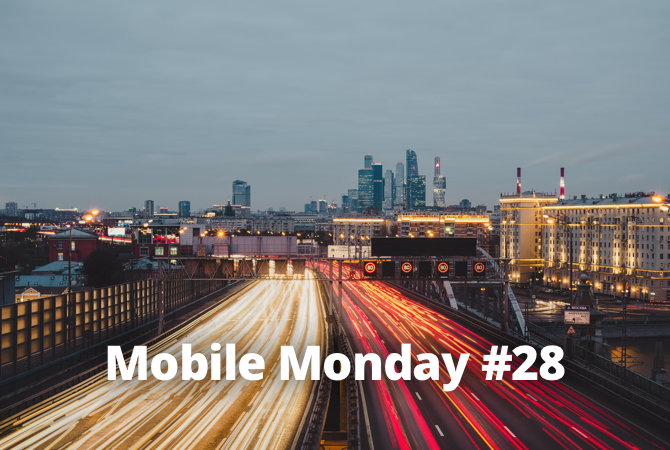
Has your phone’s battery ever died on you? Then you should learn how to fast-charge your phone. Then we will show you how to open BCR-created CSV files in MS Excel and how to stay up-to-date with your local news.
iOS Tip: How to Fast-Charge Your iPhone
Today we’ll tell you how you can fully charge your phone in half the usual time, how to find out where to go and what to see where you live, and how to throw some impressive moves. iPhones are notorious for their short battery lives. No doubt you have found yourself in a desperate situation where you needed to make that urgent phone call or send that all-important e-mail with only one percent of the battery left. Not to worry. In one of the past issues, we already told you how you can eke out your battery life. Today, you’re going to learn how to charge your phone really fast.
iPhone charging times depend on the charger that you are using, the apps that are currently running, and even on whether your iPhone has a case or not. Here’s what you can do to speed up charging times:
- Enable Airplane Mode. In this mode, all power is channeled directly to the battery, by-passing the power-consuming wireless interfaces.
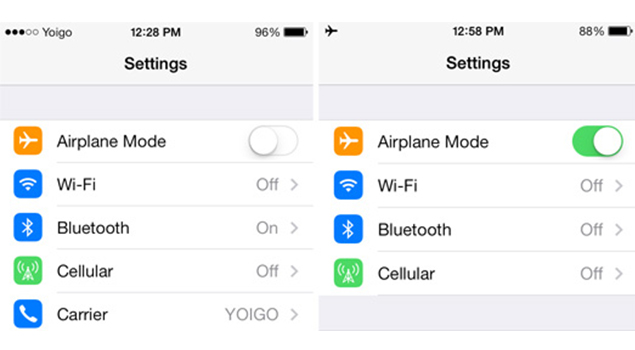
- If you like to keep your iPhone in a protective case, take it off. This way, the battery won’t overheat and the contacts will fit snugly and securely.
- Enable Low Power Mode by tapping Settings > Battery > Low Power Mode. This will kill off all redundant services.
- If you have an iPad charger, use it! The standard charger that comes with your iPad is more powerful (10W or 12W depending on the model) and will fill up your iPhone battery a lot faster.
- Use original or high-grade cables to prevent energy leaks.
Last but not least. The display is the most power-hungry component, so if you don’t use your phone while it is charging, the whole process will take much less time.
Android Tip: How to Fast-Charge Your Phone
When it comes to charging your mobile device, what’s good for iPhones is also good for Android phones. However, here are some useful tips for keeping your green robot alive.
- Turn off your phone before you start charging it. If that seems too radical, switch it to Flight Mode.

- Don’t expose a charging smartphone to direct sunlight, but don’t put it in a very cold place either. Manufacturers say the optimal charging temperature is 22°С.
- Li-ion batteries should now and then be charged from zero to full capacity. Once a month, drain the battery to 0 and then fully charge your phone.
- Don’t charge your phone from off your computer. There’s just not enough current in your PC’s USB ports, causing your device to charge longer (depending on the charger you use, charging from a USB port can take 2 to 6 times longer).
- If your device allows it, use high-quality fast chargers that support both high voltage (e.g. 9V instead of 5V) and current strength. Newer smartphones are more likely to be compatible with these beefed up chargers, although you may need to buy one separately.
We hope your smartphone will never run out of power on you. If you have your own charging tricks, do share them with other readers of this newsletter!
ABBYY Tip: How to Open a CSV File From BCR in Excel
In one of our earlier newsletters, we told you how you can export your database of business cards to a CSV file. Some BCR users said they didn’t know how to open their CSV file, but it’s actually very easy. One way to view your exported database of business cards is in Microsoft Excel.
- Start Microsoft Excel and open a new workbook.
- On the menu bar at the top, click DATA > External Sources > From Text.
- Select your CSV file and click Get Data.
- Select the Delimited option and click Next.
- Under Delimiters, check Comma or Semicolon (depending on your region) and click Next.
- In the Column data format section, select General and click.
- Now tell the program where you want to put the data and click OK. Your business cards will be displayed in the current spreadsheet.
Important! The delimiter you select in step 5 depends on your region. You can experiment with different delimiters, checking their effect on your data in the Data preview section at the bottom of the Text Import Wizard.
App of the Week: Know What’s Occurring With Meanwhile
Meanwhile is a local news app that informs you of all the latest news and events in your location and lets you discuss them with other users in your area. Content in Meanwhile is provided both by users and by points of interest, such as local parks, cafes or galleries.
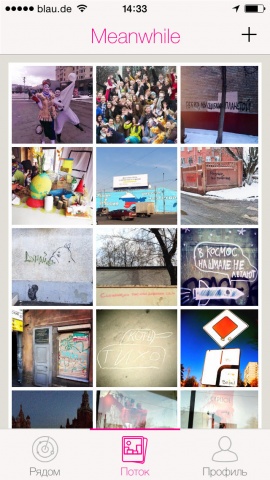
The main idea behind Meanwhile is that information about ‘hyperlocal’ events is of the most value, no matter if it comes from a friend or from another user. If an event is close to home it will surely be of interest to you.
Available on iOS.
First-Hand Experience: Advice From a Colleague
Shared by Catherine Severigina, event manager

The hustle is a social dance with its origins in the USA. Like the salsa, Argentine tango, zouk or lindy hop, it was invented to help people meet one another and socialize. It is suitable for people of all ages and abilities — anyone who is in the mood for some dancing.
The open-air dancing season usually starts at the end of March and continues into September. This is perhaps the best place in the city for novices to learn the basic moves and see if this is “their” kind of dance. When it gets chilly outside, the dancing continues in the clubs and ballrooms. If you are in Moscow, you can find weekly dancing schedules and admission rates.
If you like this dance so much that you want to become more professional, then in Moscow alone there are two dozen clubs where they teach the hustle. Come on and dance!
That’s it from us for today. Until next Monday and have a great week! P.S. You can find the previous version of this newsletter here.
